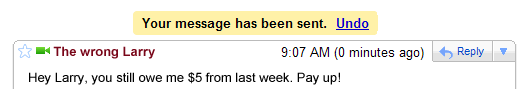I Must say that you were really helpless before reading this post isnt it.??
Well i am back with orkut hack, this time with one of the most wanted hack.The hack on how to save any images in orkut.
As you know orkut has removed the right clicking on the images, hence users were unable to save the images.But now i will tell you two methods on how to save the images.
First Method:
-Assume that you are viewing the image which you want to save on your disk, now simply click that image and drag n drop it in your url
-Thats it..now you can right click and save the image.
Second Method:
-The another way for saving the image is simply to save the page containing the image.
-On saving that page on your disk a folder will be created which will containt the image you want.