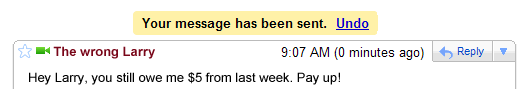
Let me clear one thing this is not the hack.Its one more feature that’s been introduced by Gmail Team.
This Feature is best one out of all. It lets you undo the mail sent. This is something that every users like’s to have.So if at all you find that mail sent is not correct or it is missing the attached file to be send , then you can just click on the undo button and mail will move back to your compose tag.Well then, you will ask how long this undo feature works after the mail is send.The answer for that is 5 seconds.Yes you will have exactly 5 seconds left to undo it after the mail is send.
To enable this feature you just have to go to the setting--> labs-->Turn On Undo Sent mail
Official Announcement By Gmail
No comments:
Post a Comment