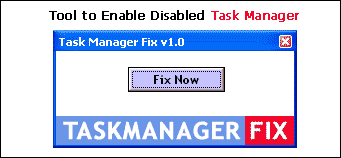For the first time in India Tata Indicom ties up with the world's largest online social networking site Facebook.
This service offers users to update their status, search/add friends, comment on their status, write on wall or post a message to them.
Users can also receive SMS alerts for pokes, friend requests, comments and more.All the Tata Indicom users gets access to this service completely free.
To Enable this service just register your mobile number on this Facebook link