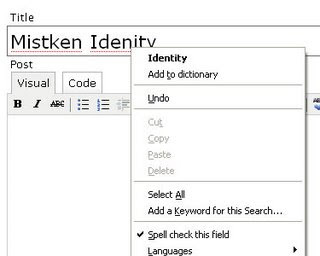
Avoid spelling errors with this Firefox tricks
remplaza_fecha('Monday, June 16, 2008');
Firefox users can tweak a simple browser setting to ensure any word entered into a text box gets spell checked. The Download Squad highlights a nice Firefox hack that makes this possible.
remplaza_fecha('Monday, June 16, 2008');
Firefox users can tweak a simple browser setting to ensure any word entered into a text box gets spell checked. The Download Squad highlights a nice Firefox hack that makes this possible.
To change it do the following:
1. Open your Firefox browser, and enter about:config in the address bar. This opens up the browser’s configuration window.
2. Search for layout.spellcheckDefault in the filter box, and change the value from 1 to 2.
3. Close the configuration window.
4. Open a new window, and test the hack by entering misspelled words into a text box. Misspelled words should have a red underline, and if you right-click on the word, you’ll get a list of suggestions. Now just choose the right spelling.
1 comment:
Spellcheckers are a fabulous tool but care needs to be taken to avoid using the wrong word, particularly homophones which sound the same but are spelt differently.
I recommend looking at Word Forward's blog for common word usage errors: http://blog.word4ward.com.au/
Post a Comment